This guest blog post was written by The Parents Television and Media Council®, a non-partisan education organization advocating responsible entertainment. Founded in 1995, this national grassroots organization has more than 1.4 million members, and works with television producers, broadcasters, networks and sponsors in an effort to stem the flow of harmful and negative messages targeted to children.
Maybe you, like a lot of parents and grandparents we talk to, are finding it especially challenging in this post-COVID world to figure out how to manage screen time for the child or children in your life, especially during summer break.
So many parents are still working remotely, or doing some hybrid of in the office and work from home. The kids are home from school, but mom and dad still need to work — so many reluctantly turn to screens and devices to keep kids entertained and out of trouble. And who can blame them? We are all doing the best we can under unusual and difficult circumstances.
We understand well the challenges that parents and grandparents face when it comes to balancing the family’s needs and their child or grandchild’s engagement with technology.
And while computers, tablets, smartphones and other devices offer access to vast educational resources and opportunities for social connection, they also pose risks to children’s mental health and emotional well-being. Extensive research has shown a correlation between excessive screen time and various mental health issues such as increased anxiety, depression, poor sleep patterns, reduced cognitive development and disordered eating.
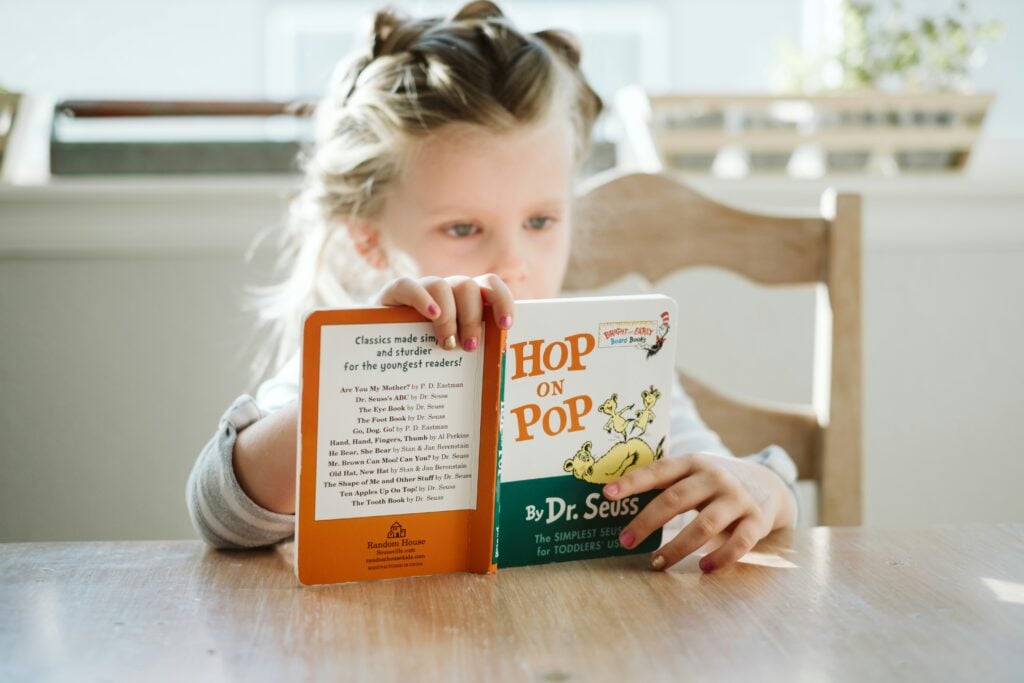
During these summer months, let’s look for ways to create a healthy balance between outdoor activities, social interactions, and screen time for our children. Here are some practical tips to help you manage your child or teen’s screen time effectively:
- Set Clear Boundaries: Establish clear guidelines regarding screen time usage, such as specific time limits and designated “screen-free” zones or periods in your home. Ensure that your child understands and respects these boundaries.
- Lead by Example: Be a role model for your child by practicing healthy screen habits yourself. When your child sees you engaging in other activities like reading, playing sports, or spending quality time together without screens, they are more likely to follow suit.
- Encourage Physical Activities: Encourage your child to participate in outdoor activities, sports, or hobbies that promote physical movement and exploration. Spending time in nature not only improves their physical health but also reduces the desire for excessive screen time.
- Promote Social Interactions: Foster social connections by organizing playdates, family outings, or community events where children can interact with their peers face-to-face. Encourage healthy friendships and real-life interactions, which are essential for their social and emotional development.
- Come Up With A Chart of Alternate Activities: Many families have found it helpful to create a “No Screen Time Until” chart that lists preferred activities the child is encouraged to do before they ask for screen time. It might include household chores, working on something creative or reading for some period of time. You can find an example here, or you can create your own.
- Taking a Road Trip?: Instead of watching movies or staring at phone screens, teach your kids some car games like Road Trip Bingo, I Spy, or see if you can spot license plates from all 50 states. This fun and interactive time spent with family will be remembered far longer than whatever TikTok reel or YouTube videos they might otherwise be watching.
- Engage in Screen Time Together: When your child does engage in screen time, make it a shared experience. Look for educational or family-friendly titles you can enjoy together (check out the PTC’s Family Guide for suggestions!), play interactive and educational games together, and have discussions about the content they are consuming. This allows you to monitor and guide their media choices effectively.

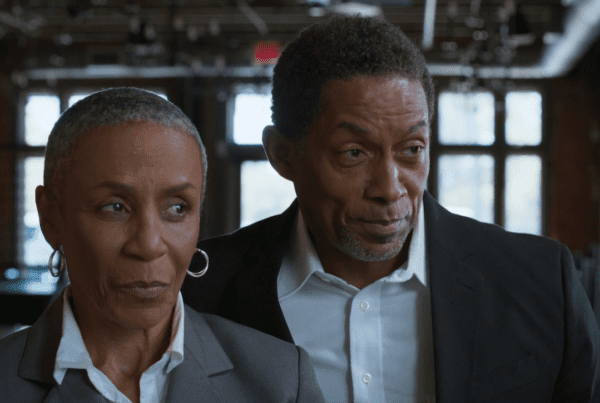


Great story line. The kind you would like to see more off. A great famy story. One I grew up with. Hollsom., good values, family togetherness. We need more of theses storylines for kids growing up today.